Using the Admin Console
Register an Application that connects to Ditto
An application contains the following:
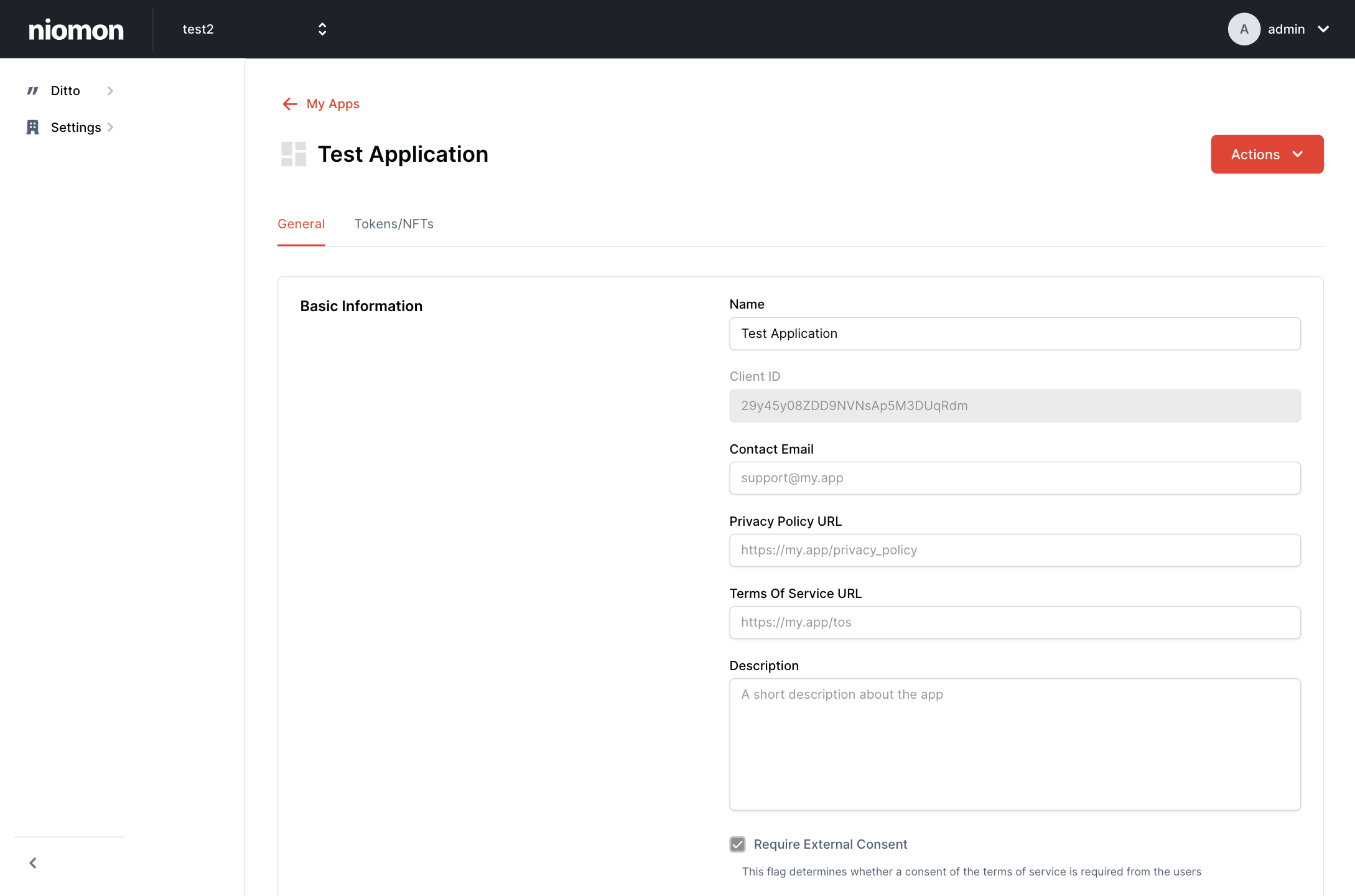
Name
Name of your application. It will be shown on login flows and consent screens.
Client ID
This is the unique identifier for your application. It is used to identify your application in
Ditto. You will need this to set up Niomon SDK (also referred to as appId). This ID is
automatically generated and cannot be changed.
Contact Email
Your contact email address where we can contact you. It is not visible to the public.
Privacy Policy URL
A publicly accessible URL to the privacy policy of your application.
Terms of Service URL
A publicly accessible URL to the terms of service of your application.
Description
Describe your application.
Enabled Chains
Select the chains that are enabled for this application.
Homepage
A publicly accessible URL of the homepage of your application.
Marketplace URL
A publicly accessible URL of the NFT marketplace of your application.
Logo
Logo of your application. It is shown on the login flows and consent screen. Only PNG and JPEG format images are allowed.
Banner Image
Banner Image of your application. It is shown on the login flows and consent screen. Only PNG and JPEG format images are allowed.
Theme Color
The theme color of your application.
Allowed Callback URLs
List of URLs that Niomon is allowed to redirect users after the authentication process. Use commas to separate multiple URLs.